macOS Sierra review

Apple has recently released there latest OS for computer devices called “macOS Sierra”, it is a free upgrade to all eligible users and devices. UI & Functionality Theres not much to talk about in the design department since its very identical to the previous MACOS from last year, 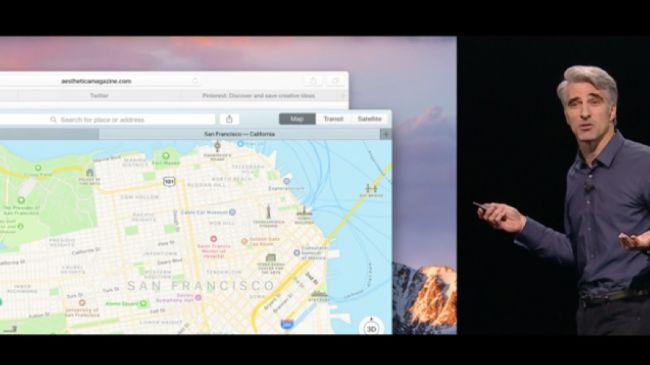 One of the most important and talked about new feature is “TABS” feature, mostly we are all familiar with TABS on browsers, however in macOS Sierra the tab feature is integrated into apps itself and apple has confirmed that the third party app developers will not need to develop anything special for it, only the ability within the third party app to support multiple windows will activate the Tabs option on the app under macOS Sierra. At launch the apps supporting tabs are MAPS, Mails, Text Editor, and all iwork apps. Theres also a new feature called “Picture in picture” view mode, (Similar to the option in Imovies), you can just drag photos or videos from itunes or safari and pin them on top of other apps where it will stay even if you switch apps. Features
One of the most important and talked about new feature is “TABS” feature, mostly we are all familiar with TABS on browsers, however in macOS Sierra the tab feature is integrated into apps itself and apple has confirmed that the third party app developers will not need to develop anything special for it, only the ability within the third party app to support multiple windows will activate the Tabs option on the app under macOS Sierra. At launch the apps supporting tabs are MAPS, Mails, Text Editor, and all iwork apps. Theres also a new feature called “Picture in picture” view mode, (Similar to the option in Imovies), you can just drag photos or videos from itunes or safari and pin them on top of other apps where it will stay even if you switch apps. Features 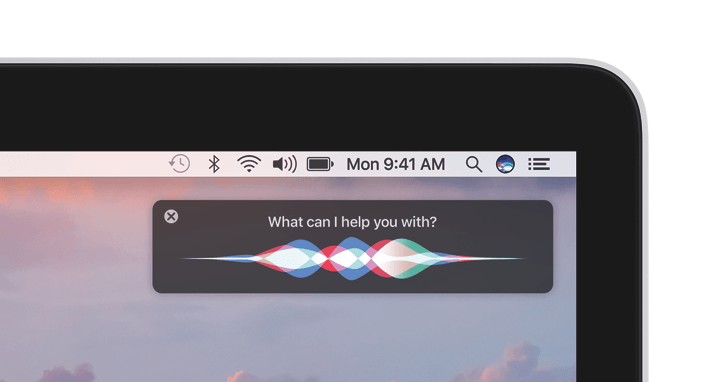 Siri On mac The biggest new feature and also a long awaited one is “Siri On mac”, since we have cortana on windows for a long time now and siri is doing a good job in iphones, ipdas, watches & apple Tvs, its about time we see Siri on the mac itself and here we go, siri is actually deeply integrated to the macOS Sierra and its apps, you can do your usual searches such as weather status, movie etc on siri, However, you can also use siri to search for text within documents also, which essentially means that siri will have access to your documents. (You be the judge if thats a good or bad thing) Device Sync With macOS Sierra, apple has re-introduces the “Device Sync” feature, one of the features of the device sync technology is “Universal Clipboard”, whatever you copy on your device (text, image, clipart etc) will be copied to the clipboard and synced to all the devices seamlessly and you can access the copied content in “Universal Clipboard” under any app.
Siri On mac The biggest new feature and also a long awaited one is “Siri On mac”, since we have cortana on windows for a long time now and siri is doing a good job in iphones, ipdas, watches & apple Tvs, its about time we see Siri on the mac itself and here we go, siri is actually deeply integrated to the macOS Sierra and its apps, you can do your usual searches such as weather status, movie etc on siri, However, you can also use siri to search for text within documents also, which essentially means that siri will have access to your documents. (You be the judge if thats a good or bad thing) Device Sync With macOS Sierra, apple has re-introduces the “Device Sync” feature, one of the features of the device sync technology is “Universal Clipboard”, whatever you copy on your device (text, image, clipart etc) will be copied to the clipboard and synced to all the devices seamlessly and you can access the copied content in “Universal Clipboard” under any app. 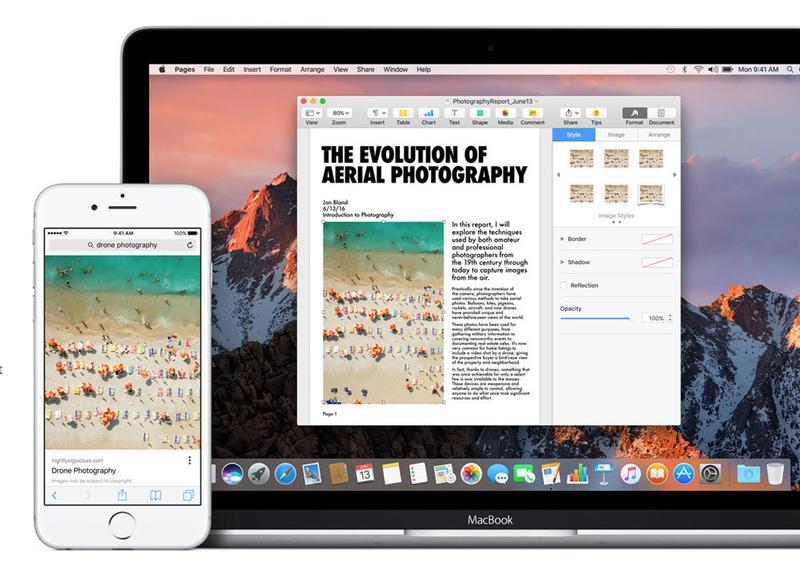 The same “Device Sync” feature goes for files and folders in you “macOS Sierra” running macbook, the files in the macs document and desktop folders will be accessible on icloud drive app on your iOS device or mac or a icloud for windows app.
The same “Device Sync” feature goes for files and folders in you “macOS Sierra” running macbook, the files in the macs document and desktop folders will be accessible on icloud drive app on your iOS device or mac or a icloud for windows app. 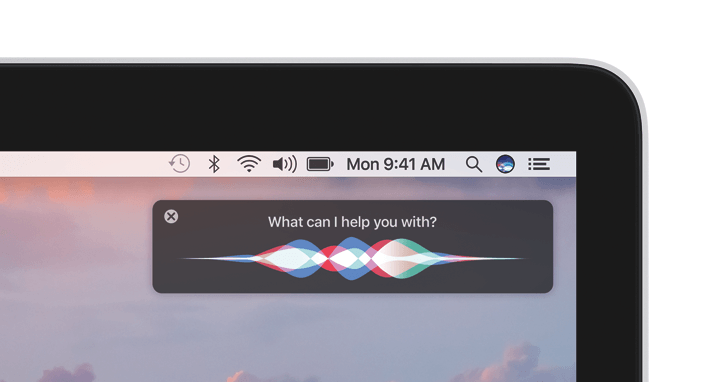 Auto Unlock The macOS Sierra macbook will auto unlock if the system detects your presence (with apple watch) at a certain distance, this is a functionality that i am not very fond off and i would like to turn off this option if possible. Under the Hood Storage For most mac users running out of space is a real and prevalent issue, since the amount of SSD storage we get in a entry level macbook is minuscule and a bulk of macbook users are form this category, so this update will be a life saver for many.
Auto Unlock The macOS Sierra macbook will auto unlock if the system detects your presence (with apple watch) at a certain distance, this is a functionality that i am not very fond off and i would like to turn off this option if possible. Under the Hood Storage For most mac users running out of space is a real and prevalent issue, since the amount of SSD storage we get in a entry level macbook is minuscule and a bulk of macbook users are form this category, so this update will be a life saver for many. 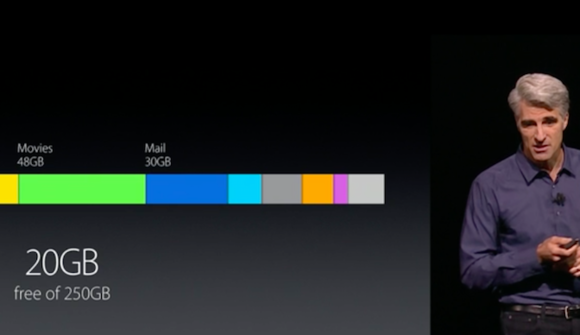 macOS Sierra will have something called “Optimized storage” Whenever you check the storage status of your macbook, you could see a huge amount of data is consumed by the “Others” category and we generally dont know what exactly is that data, so now with macOS Sierra optimized storage we should see relatively smaller chunk of your storage being eaten by the “Other” category, what the system essentially does is that it constantly checks the system for duplicate files like “Images, Videos etc” and it constantly rids the system of duplicates, which essentially translates to less usage of the storage space. Apple pay on MAC WHile at launch apple pay will be available in a few countries like US, Canada, Australia, China and Singapore only and since the Macbook dosent have a touch ID or NFC, the payment options will be a bit tricky
macOS Sierra will have something called “Optimized storage” Whenever you check the storage status of your macbook, you could see a huge amount of data is consumed by the “Others” category and we generally dont know what exactly is that data, so now with macOS Sierra optimized storage we should see relatively smaller chunk of your storage being eaten by the “Other” category, what the system essentially does is that it constantly checks the system for duplicate files like “Images, Videos etc” and it constantly rids the system of duplicates, which essentially translates to less usage of the storage space. Apple pay on MAC WHile at launch apple pay will be available in a few countries like US, Canada, Australia, China and Singapore only and since the Macbook dosent have a touch ID or NFC, the payment options will be a bit tricky 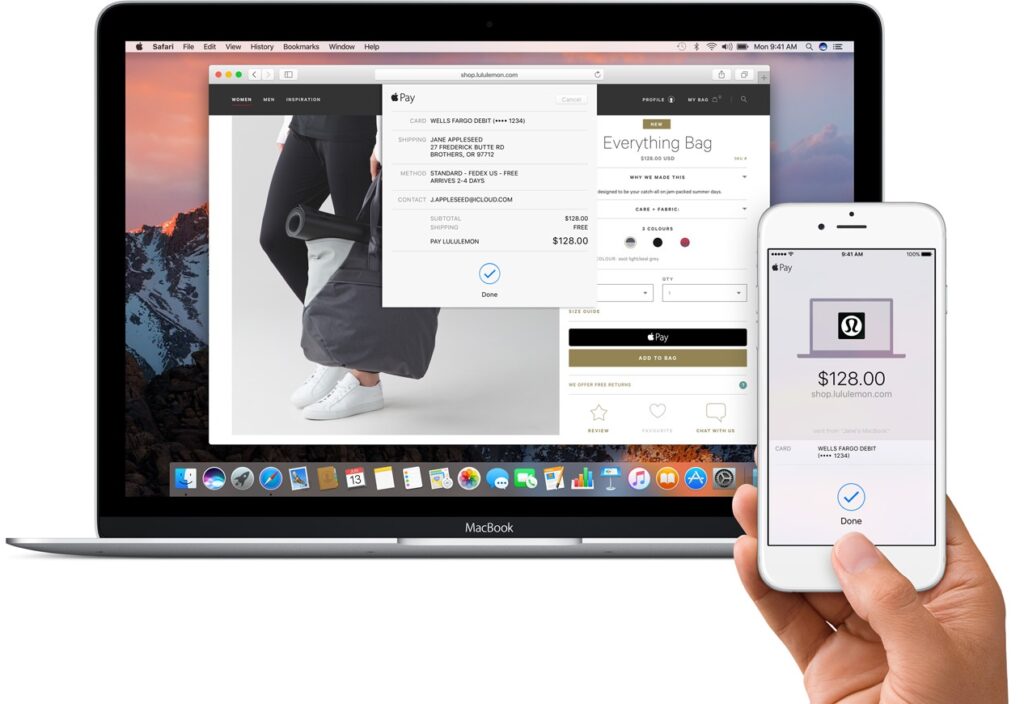 As you visit an e-tailers website, you will see Apple Pay icons on certain merchant sites and when you reach the payments page, an apple pay popup will appear on your mac and as well as your phone and for payment authorization you will be required to verify the payment on your phone with your thumb impression and “wola” payment is done.
As you visit an e-tailers website, you will see Apple Pay icons on certain merchant sites and when you reach the payments page, an apple pay popup will appear on your mac and as well as your phone and for payment authorization you will be required to verify the payment on your phone with your thumb impression and “wola” payment is done. 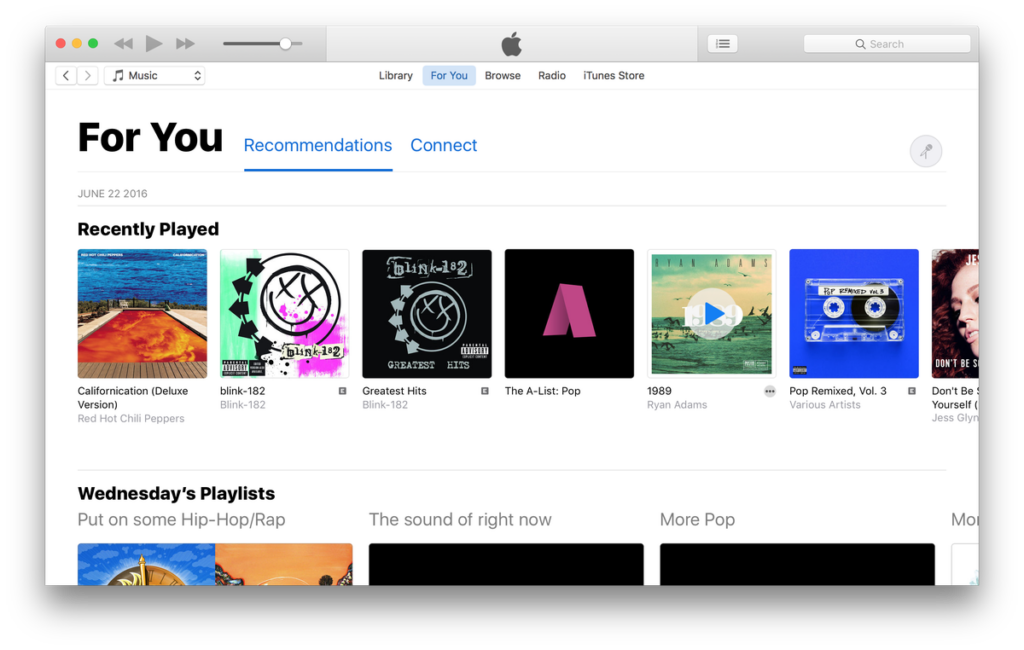 Apple Music Finally Apple Music got its first User interface refresh since iOS 9 launch last year, apple has completely revamped the app and we can say that the app is largely clutter free unlike the previous avatar of the app, while in terms of content, its basically the same, you still get one of the biggest libraries of English content, But one area where apple lacks is “regional content”, if you are into English mainstream music than the Apple Music service is great, but if you are into regional and offbeat music, you better find some other service to entertain yourself. Verdict All said and done, this new iteration of the os “macOS Sierra” is a solid update from last years OS and it has some pretty neat tricks too, we were extremely satisfied with the Update. Our Verdict is 9/10
Apple Music Finally Apple Music got its first User interface refresh since iOS 9 launch last year, apple has completely revamped the app and we can say that the app is largely clutter free unlike the previous avatar of the app, while in terms of content, its basically the same, you still get one of the biggest libraries of English content, But one area where apple lacks is “regional content”, if you are into English mainstream music than the Apple Music service is great, but if you are into regional and offbeat music, you better find some other service to entertain yourself. Verdict All said and done, this new iteration of the os “macOS Sierra” is a solid update from last years OS and it has some pretty neat tricks too, we were extremely satisfied with the Update. Our Verdict is 9/10




