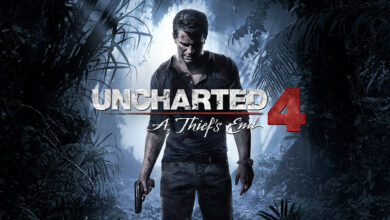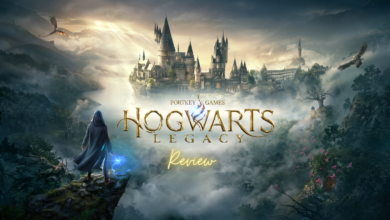Camera 360 Review

I have been spending an enormous amount of time looking for the best application to edit the pictures taken on my phone. Most of the applications seem to have congruent features and effects. And the ones with special features come along with a special price.
![]()
Camera360 is a free application and gives you a vast set of options to get that perfect look which could be experienced only in imagination. Camera360 is a photo editing app that can be integrated with your mobile camera and you can use it either as a selfie camera or effects camera. you can also import existing photos from your album and edit them. The edited photos can be exported back to your album.

It provides editing options that will give your photo a professionally edited look, you don’t even have to be an expert to do this. following are the options that you can select to edit:
- Effect
- Portrait
- Blur
- Adjust
- Crop
- Rotate
- Color
- Shade
- Frame
That’s not all folks, inside each of these options you get different effects and adjustments. Options which are the best in my opinion are Adjust and Portrait.

Let me explain both in detail.
Adjust
This option gives you a sliding bar to increase or decrease each of the following aspects in your photo separately:
- Level
- Sharpness
- Temperature
- Tint
- Exposure
- Contrast
- Vibrance
- Saturation
- Highlight
- Shadow
- Vignette
- Center Light

Portrait
This option has a face detector, you can align certain spots to your eyes and mouth. After the face detection you can use the application to change your skin tone, enlarge your eyes, make your face look slimmer or fuller and add art to the picture.
Apart from these features you get access to cloud album in most of the applications, where you can store your photos so that you can get more free space on your phone. just register and login to access the cloud album.
You can enjoy photography in your mobile anytime on the go, the applications will detect the portrait, scenery, back-light and low-light and applies suitable effect. Photo editing applications giveyou an option to create your own filters, don’t hesitate to explore the handpicked filters, professional adjustment tools and create your masterpiece.
Another thing that I like about these applications is that most of the options come with a sliding bar and you can adjust the effects manually with the touch of your fingers, amazing isn’t it.
So folks, exterminate your myths about photo editing.