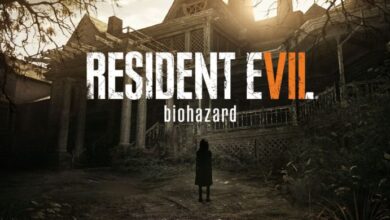Let’s Understand – Checkerboard Rendering and Does it actually helps Gameplay

Why need Checkerboard rendering

Checkerboard rendering is a rendering method used to help the GPU in processing High-Resolution images. It produces HD images with the lowest shading while keeping the visual quality at its highest. It uses data from previous frames and uses it for filling in the gap in the new frame. So, checkerboarding technology is in use since mid-2010 to give the viewers a better quality experience while putting the lowest load on the GPU.
How do Checkerboarding differ from normal image rendering
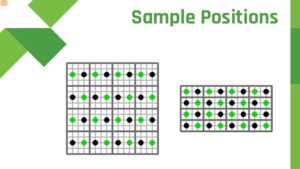
In simpler terms, it can be said that if in normal Image rendering, the image is generally getting processed by vertical lines or horizontal lines then in checkerboard rendering the images are getting processed in a criss-cross pattern. In normal image rendering the coverage area of the pixels is limited and nearly half of the rendering target between the lines get out of coverage during the reconstruction of the new frame and the missing frames are filled based on mathematical algorithms and nearest pixel color, and in during the process pixels gets shaded out but in the checkerboarding the coverage is more closely linked and the next frame is created by combining the older frame and newer frame by taking their odd and even counterparts of the pixels and than deciding on the color of newer pixel by comparison method, resulting in minimum shading, which gives a better quality and clearer picture experience with faster speed.
Technical challenges faced during checkerboard rendering

Checkerboard rendering is used to increase the perceived resolution of a picture or video. This means it is upscaling HD in 4K. It by remembering the older frame and using the remembered data by adding it to the newer frame to create a clearer next frame without doing many algorithms guessing for the missing pixels. But, in native 4K, the checkerboard rendering may not resolve the slanted lines into an anti-aliased one, and then additional post-processing will be required for anti-aliasing. Because there is a lot of data to be processed in native 4K, add-in details that are not stable or required or are inconsistent with the movements of the character because it remembers those details from past frames.
So, checkerboarding may work well in lower resolutions making them look like higher resolutions but in native higher resolution pictures it could create aliasing effects.
How Nvidia processes checkerboard rendering

According to some new unofficial news, Nvidia has silently started a newly developed checkerboard rendering system in its multi GPUs system. But, for using the checkerboard rendering with Nvidia’s graphic cards like GeforceRTX3080 or Geforce RTX3090, you first have to have tools such as the Nvidia profile inspector in a multi-GPU setup. while there are some issues such as after enabling, it can ask to be run in DirectX 10, DirectX11, or DirectX 12. With companies’ no reply behavior regarding issues, it could be said that the company is still in the early phases of its development.
How do other companies process checkerboarding
While Nvidia has not said anything about checkerboarding, other companies have different opinions regarding the prospect of the checkerboarding method. According to a white paper published by Intel Corporation, the company is quite excited about checkerboarding.
The Company has said that they would like to combine the checkerboard rendering method with the dynamic resolution rendering in a single product.
Sony has already started using checkerboarding in their PS4 pro. They have even installed specialized hardware in their system to carry out checkerboard rendering so that it can be carried out with much less data use and leaving some computer resources to process high-resolution frames.
Benefits of checkerboard rendering
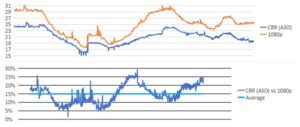
Checkerboard rendering has many benefits like it fits in well with many systems. It also is not much demanding and works well with other quality enhancer software and systems.
Checkerboard rendering can be said to be a software rendering methode. So, not much is required to enable it on a system. It gives a very high-quality experience with a low-definition or HD picture while doing fewer adjustments in the content. It enhances the picture quality experience, decreasing the time taken to resolve the frame which in turn increase fps making it seem like if HD was shot into 4K.
When checkerboard rendering has delivered better results than other rendering methods

Checkerboard rendering has been in use since mid-2010 for rendering in video games to get a 4K resolution at an acceptable frame rate. The method has also been used for anti-aliasing in-game with Rainbow Six: siege being the first one of the many later examples. In Days Gone the checkerboarding has given better-detailed graphics during cut scenes and fights when other rendering technologies have just cleared the resolve by smoothening the edges. Many others like Infamous first light mass effect: Andromeda, and Rise of tomb Raiders also use checkerboarding at 1080P and 2160P.
Our view regarding checkerboard rendering

Checkerboard rendering works well for rendering at 1080P & 2160P and it gives somewhere in between native 4K and HD quality experience. While in case if you don’t have a 4K display the rendering can upscale up to the maximum standard for pixels for your device. So, it gives you better quality in limited resources.