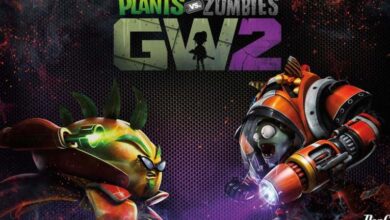A technical look at Windows 11 and how its different from windows 10

The next evolution of Windows is here. A new Windows experience, bringing you closer to the people and things you love. Windows 11 provides a calm and creative space where you can pursue your passions through a fresh experience. Windows has always been the backbone of businesses and productive work. It offers many innovations focused on enhancing end-user productivity in a fresh experience that is flexible and fluid.
Microsoft’s Windows 11 marks the first software name change in six years. You’ll find a new interface and several new features aimed at enhancing productivity as more of the world works between home and the office. Thus it is the major update after Windows 10 since 2015. Windows 11 will be available as a free upgrade around late 2021. It is now available as an Insider Preview.
Design & Interface
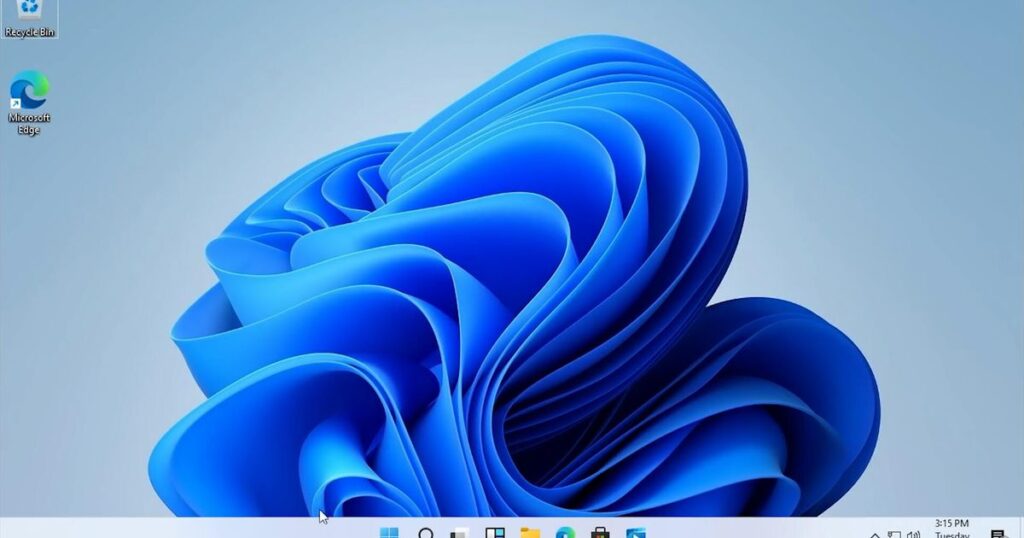
Windows 11 features a clean design with rounded corners and pastel shades. The design resembles the Mac OS. The start menu now moves to the center of the screen which was previously at the bottom-left. Also, it provides the customization option to move the start and taskbar to the left as it was in Windows 10.
A new icon in the Windows taskbar is noticed labeled Widgets in the operating system. The new icons are more tiles-shaped more like the Mac OS. The widgets slide out and provide quick access to news, weather, and other web content. Users can quickly snap windows side by side, or arrange them in sections on your desktop. Windows now also have a new startup sound. Further, Microsoft’s Blue Screen of Death is changing to black in Windows 11. The new operating system comes with 32 new default wallpapers. Windows 11 now has an upgraded touch keyboard with Tenor’s GIF integration.
Users can now easily toggle between multiple desktops at once for work, school, or gaming. The checkboxes now have a subtle animation added to them which is delightful as well as clear. After using the preview build for some weeks, new iconography, and an updated Segoe UI Variable font is what I came to notice.
Security Features

Windows 11 is Microsoft’s most security-oriented OS ever. With cloud storage, your data is backed up to the cloud rather than stored on-site or nearby.
Business data is much safer in the cloud, and security is an extremely high priority for all cloud storage services. Cloud security is important for both business and personal users. Security is an essential element of your cloud service.
Windows 11 raises the bar for security by requiring hardware that can enable protections. The OS has some extra system requirements due to security with built-in hardware-based isolation, proven encryption, and the strongest protection against malware. For protection from zero-day exploits, the requirement for TPM 2.0 will be required. Unfortunately, in a case where TPM 2.0 is not supported, there is little recourse. The only real solution is the purchase of a new computer, which is what Microsoft is trying to accomplish with the development of Windows 11. Because TPM 2.0 and the Secure Boot protocols are hardware-based. The PC is now more secure than it was before. New protection features include Windows Hello, Device Encryption, virtualization-based security (VBS), hypervisor-protected code integrity (HVCI), and Secure Boot.
System Requirements
The system requirements to get a free upgrade to Windows 11 are :
Processor: 1 gigahertz (GHz) or faster with 2 or more cores on a compatible 64-bit processor or System on a Chip (SoC)
RAM: 4 gigabytes (GB)
Storage: 64 GB or larger storage device
System firmware: UEFI, Secure Boot capable.
TPM: Trusted Platform Module (TPM) version 2.0
Graphics card: Compatible with DirectX 12 or later with WDDM 2.0 driver.
Display: High definition (720p) display that is greater than 9″ diagonally, 8 bits per color channel
Internet connection and Microsoft accounts: Windows 11 Home edition requires internet connectivity and a Microsoft account to complete device setup on first use.
For business purposes, the OS is powerful for employees. Consistent with IT. Secure for all.
Also, to support 5G the machine should come equipped with a 5G modem. To make use of the Auto HDR feature, the device should have an HDR display. The PC health checkup tool tells if the system is compatible.
Personalisation

With new Windows 11 features, it should be easier to toggle between your personal and work tabs, apps, and desktops. The new Windows Widgets create an AI-powered personalized feed of the latest news, sports, weather, and other updates, based on your interests. Further Users can group the apps and websites you’re using together, and then open the group at once from the Taskbar, instead of individually minimizing and maximizing windows. Everything stays in place on your PC desktop with Snap Groups, to make it easier to jump back into a project from your monitor to your laptop screen. Windows also introduced voice typing and commands across Windows. Windows 11 adds pen haptics to make the drawing, writing, and highlighting more immersive.
Inbuilt Applications
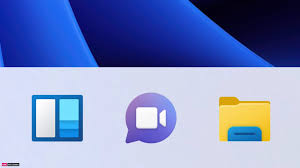
New third-party applications teaming up with the OS include Microsoft Teams, Visual Studio, Disney+, Adobe Creative Cloud, Zoom, and Canva to the Microsoft Store – all offering incredible experiences to entertain. Windows promises that when you download an app from the Store you have the peace of mind of knowing it’s been tested for security and family safety.
With Xbox Game Pass for PC or Ultimate, gamers get access to over 100 high-quality PC games with new games to come. The users will be able to discover Android apps in the Microsoft Store and download them through the Amazon Appstore. Windows 11 also gives a more natural way to connect with friends and family through Teams, allowing to instantly mute and unmute, or start presenting directly from the taskbar.
Release Date

Windows 11 will be out likely sometime between late November and Christmas.
Windows 11 will be a free update for existing Windows users. You’ll need to be online to download, install and activate Home versions, and you’ll need to have a Microsoft account when installing it. PCs with Windows 11 pre-installed will be available later this year. Further Users can be a part of the Windows Insider Program to get access to free beta versions of Windows 11. Also, Users can purchase fresh Windows if required.
Our Final Thoughts
The upgraded OS’s modern and sleek user interface (UI) was lauded by industry experts. The latest upgrade focused on easing the user interface with several features like enabling multiple screens, adding swiping options for touch screen laptops, and more. Microsoft continues to dominate the computer-based operating systems space but is losing out market share in the other areas. It will be interesting to see if Windows 11 will bring out more revenue streams for Microsoft. Microsoft has been good for high performance, application-based, and high productivity use cases. The overall financial importance of Windows licenses is fading, but it will still serve as the foundation of many of Microsoft’s cloud-based services and apps. The changes in the OS are expected to bring back its business on track.